“Our jobs as marketers are to understand how the customer wants to buy and help them do so.” – Bryan Eisenberg
Remember how research was carried out in the good old days of traditional marketing? The qualitative focus groups, in-depth interviews, polls and surveys, stopping people in the streets and asking them questions. It seems like a very tedious process if you ask me.
Along came google and everything changed – thankfully so. Marketers now no longer have to move heaven and earth to find out what the customer really wants. Thanks to SEO, most of the work boils down to keyword research.
Although Keyword planner provided by Google is a great tool, as a marketer you’ll need to spread your net far and wide. Many alternatives to Google Ads tools – both free and paid that are at your disposal to help you make the right choice when it comes to keywords. You can’t limit yourself to just one basic tool.
Find the complete list of Google Ads Tools infographic here.
Listen to Rand Fishkin talk about how keyword research needs to change with time.
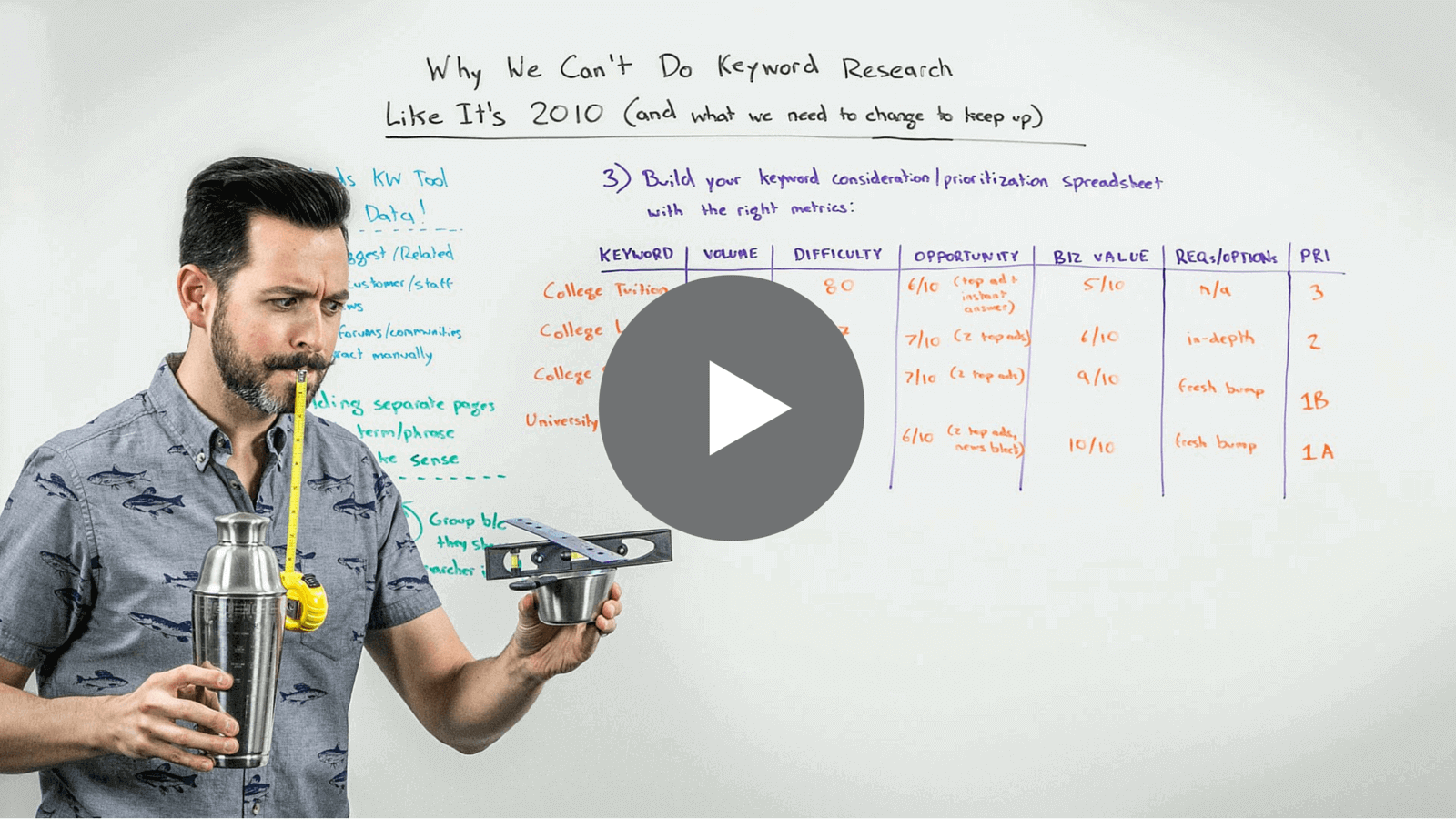
Here’s presenting our top 20 list of free and paid tools that we have found to be very useful to marketers. Please note that most of the free tools mentioned come as a free trial version with a limited number of results each day.
Free alternative to Google Ads tools
A. Keyword Research
1. Wordtracker

WordTracker is a commercial application that offers a free tool on their front end. Although this free tool is mostly intended for you to sign up , it still provides a quick and clean interface for fast analysis.
One of the best things about this keyword research tool is that their incredibly robust platform lets you pick the most profitable keywords from over 320 million Wordtracker keywords. How easy is it to start using this keyword research tool, you ask? Just type in a keyword you wish to research and from there the tool will do all the heavy lifting, giving you all of your actionable data in one centralized spot. This also means that you will get work done faster and in a more efficient manner. One of the unique things that Wordtracker allows you to do is to utilize misspellings in your SEO efforts. What this means is that this keyword research tool will also show you the most common misspellings for your keyword or key phrase, allowing clever SEO professionals to target misspelled keywords that typically have low competition.
2. Ubersuggest
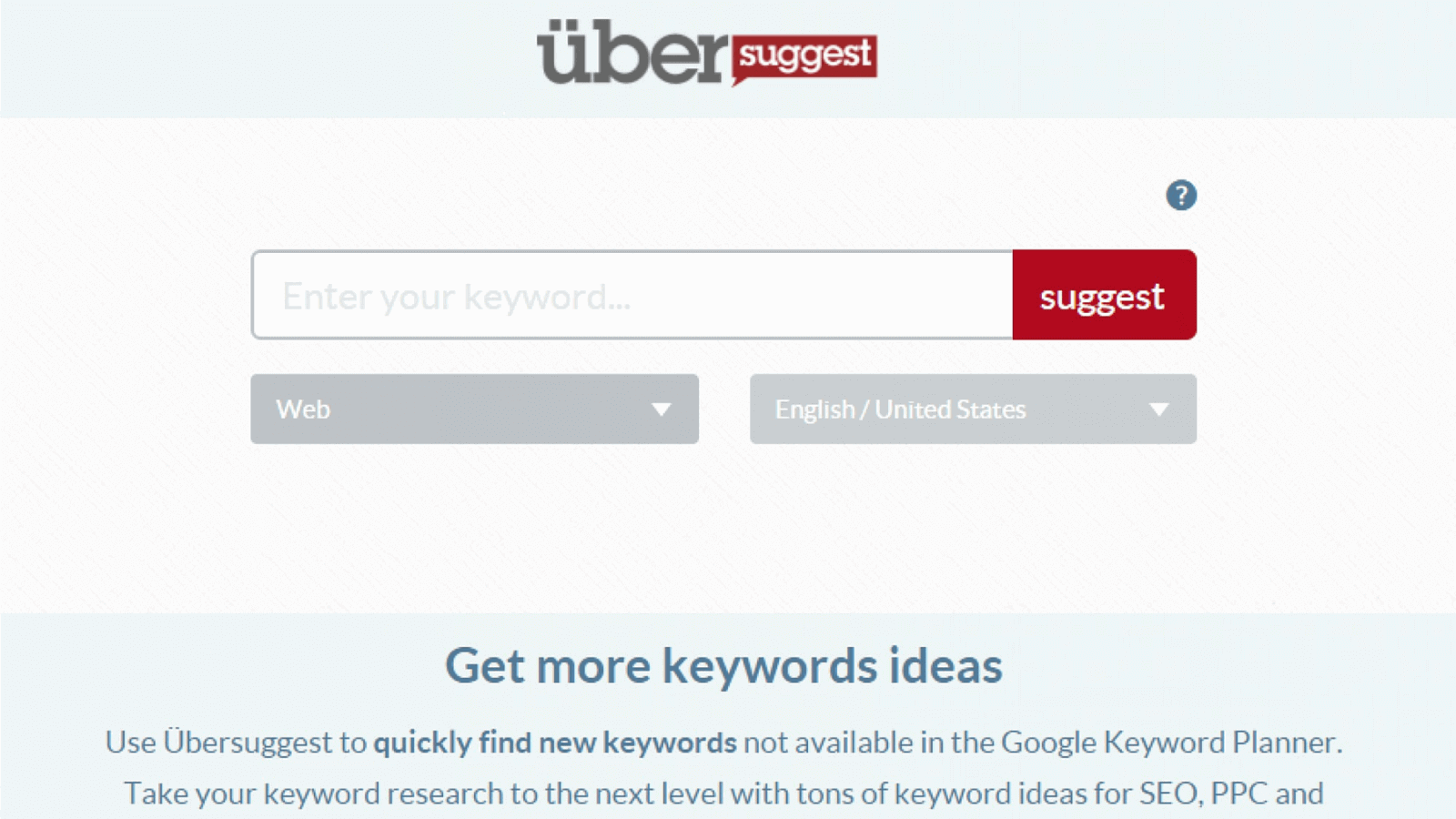
Unlike other free alternatives, this keyword suggestion tool does not limit its functions nor does it lock all the good stuff behind a paywall. Right from the start, you have unlimited access to all of its features at no extra cost. This tool is, without a doubt, absolutely free.
Created by Alessandro Martin, a lone Italian developer who is now the head of SEO at Reprise Media Italy, this keyword suggestion tool is truly a remarkable achievement. This is probably one of the simplest and most user-friendly keyword research tools out there right now. That said, do not let its simplicity fool you because this is also a pretty powerful tool that has helped numerous users optimize their websites.
The fact that Ubersuggest scrapes search results to return real keywords or phrases that actual people have searched for and you get data that is real, which means that you get keywords that people are actually searching the web for.
What Ubersuggest does is that it usually takes your base search term, adds a letter or a digit in front of it, and extracts suggestions for it. Plus, you can even drill further down the list in order to reveal more keyword or key phrase permutations. This platform is extremely easy to use. It’s good especially for beginners or people who want a more simple, uncluttered approach to keyword research.
This keyword research tool does not have any of the advanced features that many of its competitors have, which might prove to be disadvantageous to some. For example, you do not get information about keyword rankings or how much competition certain keywords have. If you want to perform some serious keyword research then you might want to look elsewhere. If, however, all you want is a tool that can provide an extensive list that will help you come up with content ideas or new insights for your SEO or marketing strategy, then Ubersuggest fits the bill.
3. SEO Book

Launched way back in 2003, and founded by Aaron Wall, SEOBook is one of the longest standing SEO websites that still sees regular updates to this day.
The site continues to be a popular spot, providing a number of free tools in addition to those for keyword research. It’s still a great place to start, run by a long-time leader in the industry with a ton of experience behind him. You’ll need to create a free account to use the tools on the site (a relatively new practice to cut down on the number of scrapers trying to access the site).
But before you even begin building your site or even thinking of performing any sort of keyword research, you might wBeforeant to check out SEOBook’s training module on the subject. This module gets into detail about how to brainstorm a list of meaningful keywords, the best methods for using a keyword research tool, methods for narrowing keyword list down to the most crucial ones, the importance of comparing against a competitor’s keywords, and so much more.
First, you’ll need to sign in to the SEO Book website, then go to the SEO Book Keyword Suggestion Tool.
-Type a keyword into the text field.
-Use very simple words here to get the broadest results for your search. Multiple words are always treated as an And modifier, not an Or modifier. This means that if you type in content ideas, all of your results will contain both of those words. You will get more general keyword suggestions if you just type in content.
The only two columns you need to pay attention to are the WordTracker column with the suggested phrases and the Overall Daily Est column that gives you a ballpark figure for the volume of daily searches for those phrases.
The numbers that you’re given for searches, however are only rough estimates. In addition, SEOBook Keyword Tool provides links to price estimate tools from Google Ads and estimates roughly how much traffic you could expect Google Ads to send you based on that bid price and ad position. This resource is driven off the Wordtracker keyword suggestion tool.
SEOBook’s database contains 28,527,279 keywords representing more than 13 billion monthly searches. This keyword tool offers rough suggested daily search volumes by market for Google, Bing, and Yahoo networks, links to Google Trends, Google Suggest, Google Synonyms, Yahoo! Suggest, and more.
4. WordStream

WordStream’s free keyword tools are an integrated, actionable suite designed to help search marketers with keyword suggestion, keyword grouping, keyword analysis, long-tail keyword research and negative keyword discovery.
WordStream boasts of a trillion-keyword database and you can try 30 keywords for free. There are little checkboxes enabling you to customize searches by filtering adult keywords or “nichefying” results. There are more options for finding negative keywords and grouping your keywords. The full version spews out tens of thousands of results for many keywords, the top 100 of which are available for free.
The Keyword Tool provides guest users 10 free keyword searches upfront, then one free keyword search per day onwards.
The Niche Finder Tool allows you to discover niches of particular core keywords. Much like the Keyword Tool, you also get 10 free niche searches, then one free niche search per day onwards.
The Keyword Generator Tool provides keyword suggestions for your paid and organic search campaigns. What is more impressive is that, even though this is a free tool, it returns thousands of accurate data that is pulled from a constantly updated database consisting of more than 1 trillion search queries from diverse sources.
Finally, the Keyword Grouper Tool basically organizes and groups related keywords in just a matter of seconds. Going through huge lists of keywords and organizing them manually tend to eat up a lot of time and is rather tedious. With this free tool you need only paste in up to 1,000 keywords and it will automatically find the most appropriate keyword groups for you to target in a heartbeat. This, in turn, helps you prioritize your SEO workflow, and ensure that your content is well-optimized.
5. Keywordtool.io

KeywordTool.io helps you find out what people are looking for. It generates around 750 suggestions for every keyword.
It’s a handy tool for marketers and SEO consultants as it give out keyword suggestions based on your primary keyword you entered. KeywordTool.io is helping people with their struggles and informing them about what keywords to target in their next ad campaign. Providing you with long tail keywords based on Google’s auto suggestions, the keywords will be generated based on what Google domain you choose, and there are plenty of domains to choose from, approximately 180 domains you can choose from.
It gives you an option to copy all the keywords suggested or copy them 10 by 10, depending on which column you selected. You can also navigate fast between the suggested keywords with a sticky navigation bar which lets you choose alphabetically and numerically. It’s fast and it works 100%, best thing about it, it’s free to use. Besides the domains, you can choose what language you want. This is a great feature to have.
6. Wordpot

Unlike many other keyword research tools, this one offers quite an advanced free plan, so you may never need to pay and use the free plan. So just bookmark the tool and use it randomly when you are stuck and need some inspiration.
It is an interesting little tool in that somehow it is able to provide daily search volume. This data point isn’t often provided by tools vendors, so this could be useful when correlating various metrics.
The tool provides you with the root term that you are using for your base topic. It shows you how many people search for this each day, both broadly, and exact. This can indicate how popular the search term is. It can also uncover useful alternate wordings for phrases that you might include.
Wordpot offers a database of 60 million keywords and growing daily. This allows you to build keyword lists on your search engine optimization and pay per click advertising and helps you succeed in finding your target audience.
WordPot has quite a unique comparison algorithm: “Exact daily” versus “Total daily” where:
- “Exact” indicates the number of daily searches done with that specific word on the internet.
- “Total” stands for the number of searches including ALL searches done daily that word in them (i.e. including phrase
While most keyword Tools offer long-tail keyword suggestions, Wordpot’s tool offers a multitude of long-tail keyword possibilities that do not always show up in other keyword research tools. When you’re researching a keyword with Wordpot’s tool, you have the option of checking the keyword with Google, MSN, Yahoo, ASK, AOL, or all of the above.
B. Keyword Discovery
1. Google Trends

Derived from Google’s search data, Trends is a numeric/historic representation of the relative volume of searches made on Google. It creates indexes that show trending instead of actual volume (a big difference between Trends and Keyword Planner); this data can be mined for actionable insights you just can’t get from Keyword Planner. You start by entering a search term or topic in the query box.
- Region. Allows you to define your search by worldwide, country, state or even city/metro area.
- Time Frame. Lets you select a variety of predefined time frames (last seven days, one year, one month, etc.) or set a custom period. The data goes back to 2004, which makes this an amazingly interesting source as it contains the rise of the Internet, the evolution and decline of Myspace, and other fun historical changes.
- Categories. You can limit the terms and search volume to a certain category. Having this dimension allows us to look at specific trends and discover new themes/searches.
- Engines. This option lets you choose between News, Web Video and Shopping search, which offer great flexibility depending on the brand and vertical. This also allows you to focus on the right intent — learning through video search or buying through shopping search, for example.
2. BuzzSumo

BuzzSumo is a research and monitoring tool.
BuzzSumo is a social media analytics and curation tool for content marketers. It searches the web for content based on search queries and reports back to the enquirer on its success, based upon its social likes & shares.
When you first land on the BuzzSumo site you’re presented with a search field and a brief introduction as to what this powerful beast can really do – show you what content is being shared the most on social media.
One of the first things you’ll notice is how BuzzSumo breaks down it’s most shared content. Showing you the total number of shares a particular piece of content got. BuzzSumo also breaks down the number of shares by social media platform – which is a fancy little feature to help you (at a glance) see what content is shared the most and on what social media platform.
Further, refine your results on the sidebar and see what’s been shared the most on social media in the last 24 hours, the last week, last month, and further down the line. There’s a few other option to choose from but as this is a freemium service and we only get access to the timeline.
Another facet of this tool is the ‘Trending Now’ tab which is located on the top navigation bar of the webpage. Doing exactly what you think it might do, this tool shows you the content that is beginning to be shared the most on social media and starting to gain steam.
BuzzSumo lets you analyze the best performing content in any market niche. Its advanced social search engine identifies the most shared content for a topic, author or domain, giving you an understanding of what content is resonating well with your audience. Use this knowledge to guide your own content creation and then gain valuable insight into the resultant success of your content on social media networks.
3. Keyword Discovery

Keyword Discovery helps you identify the keywords that your customers are using, related keywords you need to look at, and common spelling mistakes, as well as how your industry’s keywords are impacted by seasonal search trends.
Keyword Discovery offers a free trial option. While the things that you can do with this trial version are limited, you do get access to 50 searches per day, 10 results displayed, 10 industry terms search results, 10 analyze and KEI credits per day, 10 keyword density checks per day, a total of 1 allowed project, 100 terms per project, and 10 Yahoo PPC bid forecast credits per day.
The Keyword Discovery interface is optimized for doing heavy-duty keyword research. You can switch between different features with one click of your mouse, analyzing keywords from a whole new perspective.
This keyword research tool has some very useful features that let you view synonyms, misspellings or typos, plurals, and other keyword permutations, as well as view statistics that relate to seasonal trends, check keyword density of any url, and more. Keyword Discovery has definitely got you covered in terms of features and overall functionality.
C. Competitor Keywords
1. KeywordSpy

This is another commercial option with a free front end. With this tool you can search for not only word variations, but also similar words, and spelling mistakes. It is designed mostly for PPC, but can still be useful for just getting your lists started.
The Research section extensively focuses on competitors and general market research. Keying in a domain name gives you a quick overview of competitor’s Google Ads keywords, their ad copy as well as organic traffic keywords. A key feature that gives KeywordSpy an overwhelming edge is the support for data from dozens of countries. Most tools offer research just pertaining to the US and maybe the UK or Canada as well. With KeywordSpy you get access to data from over 30 countries!
You will notice that KeywordSpy keeps the interface simple. On the surface, the tool seems quite bland but you can drill down deeper by clicking on individual keywords and then proceed to find more competitors eventually gathering a comprehensive field to work with.
The above tools are great but all the free tools come with certain limitations. If you’re ready to shell out some amount of money then you can get more out of these tools. This could be very beneficial to you in the long run. I’d say test a tool for a few days and then see if you like it enough to pay for it.
Paid alternative to Google Ads tools
A. Keyword Research
1. KeywordtoolDominator

If you’re really hardcore about finding a mass of keywords in a fraction of the time it would take to generate a comparable list with the Google’s tool, look no further thanKeyword Tool Dominator ($39.99), which basically creates lists of lists.
The Amazon tool from Keyword Tool Dominator offers a unique piece of data: a rank from 1 to 10 based on where the keyword was found in Amazon’s autosuggest list. A rank of 1 indicates that the phrase is the most popular keyword suggestion, and 10 is the least popularThis tool used to find long tail keywords which filters directly from Google search. You can try up to three searches for the day it’s a free keyword tool which used to find long tail keywords which your target user is searching. In this Keyword Tool Dominator you can find different type of keyword tool.
In other words, you can import your list of 800 keywords from the Google Keyword Tool, and KTD will create a new keyword list generated from each of these keywords, then collate these lists into a master list that’s exponentially larger than your initial list. The latest version can take one keyword, generate the initial list, then recursively build a master keyword list. It’s not uncommon to end up with lists of 3000-8000 keywords.
The other feature you can use it for is AdSense Potential calculation. With Google Keyword tool, you’d have to often scan back and forth between the CPC and Global Monthly Search Volume columns to compare the overall value of one keyword on the list to another, which can get extremely tedious. You can streamline the comparison by exporting the list to Excel and running a formula that computes what each keyword is theoretically worth in AdSense revenue on a page ranked #1 in Google; then you can sort these amounts in descending order. Keyword Tool Dominator performs the computation directly in the program, so that you don’t have to export to Excel. You can compare potential AdSense revenues instantly, giving you a more immediate sense of the keywords’ relative commerciality.
2. Keyword Snatcher

In a nutshell, this long tail software pulls the most frequent Google search auto-suggest search queries and puts them into a list. Keyword Snatcher does NOT pull from the popular Google Keyword Planner. Instead, it pulls data from Google’s auto-suggest, which opens up a lot more long tail keyword options. In fact, these are the real, undiscovered long-tail keywords that are often super easy to rank for because no other websites target them specifically.
So, here is what you can do with this tool.
1. Use it to plan brand new sites by finding keywords that are getting searched but not showing in tools.
2. Use the tool to find hidden keywords that other search tools (including Google) ignore.
If you are someone who is constantly looking for new niches to target, and finding easy but profitable keywords that other people aren’t aware of, then you should make sure to get yourself this tool. Apart from being a keyword research tool, it is also a niche research tool as it has the ability to generate thousands of niche ideas for you. Not only that, but you can use this to bring in existing traffic to your site and blog. Let’s say that you already have an existing article and you want it to rank for even more keywords and bring in traffic from a larger variety of those keywords. Just use Keyword Snatcher to find the keywords you want, and insert the ones you like into your article, site, or blog.It might be great for you if you are having writer’s block and you are just someone looking for new keyword ideas to write on as well.
Of course, if you are looking for an all-in-one keyword research software, then the Keyword Snatcher might not be for you. What it does is to merely help you to find profitable keywords that you normally would not be able to find elsewhere, and to rank those keywords based on traffic. If you need something that complements the other keyword research software you have, then by all means make sure you try out Keyword Snatcher.
Keyword Snatcher is available for a single payment of $47 with lifetime usage. If you have a limited budget and have a keyword idea in mind. Keyword Snatcher is basically for any internet marketer that relies on the use of techniques such as SEO for the purpose of driving traffic.
3. Fresh key

FreshKey is a piece of software developed by the Digital Marketing Team head by Ryan Deiss. Quite simply it is able to take the data right out of Amazon search as well as out of Google search. It can show you the most popular search terms in real time as people are searching. FreshKey is platform independent Adobe Air software so is works perfectly well on the Mac or the PC.
In a nutshell, this is what Freshkey can be used for:The number of searches you can do
-The number of searches you can do are unlimited.
-Sort popular key terms by rank of popularity
-Pulls data from Google Trends so you will know immediately if the niche is a growing or declining market.
-Excellent niche finder and ultimate idea generator.
-Great for keyword and trending data for PPC, SEO, Blog Titles, Book Titles etc.
-Perfect to pick the “next best thing” to promote as an affiliate
They’re also offering a 30-day money back guarantee. If for whatever reason Freshkey does not satisfy you in any way, simply send them an email within 30 days from your purchase and they’ll refund you right away!
B. Keyword Discovery
1. MOZ

Moz is a top SEO tool provider that uses both basic and advanced research tools to help you in your search engine optimization. Moz recently launched their new keyword research tool called Keyword explorer. It is now available to all Moz PRO subscribers, but also as a standalone tool with two service levels. Level one includes 5,000 full keyword reports per month and 10 keywords lists with up to 500 keywords per list. That will run you $600 USD per year. Level two will let you run 30,000 full keyword reports per month and gives you up to 30 keyword lists with 1,000 keywords per list. This option is $1,800 per year.
Rand Fishkin promises their new Keyword Explorer tool, which they’ve dubbed KWE, “takes you all the way through the keyword research process — from discovering keyword ideas to getting metrics to building a list, filtering the keywords on it, and prioritizing which ones to target based on the numbers that matter.” There are four key indicators that the Moz Keyword Tool tells you about the search phrase you’re researching — volume, difficulty, opportunity and potential.
Using the Moz Keyword Explorer is pretty simple. When you search for your term, you’ll get a quick summary page showing all of the metrics. like Monthly Search Volume, Difficulty level, Opportunity and potential. A cool thing about this tool is the ability to group related keywords into lists. After creating a list you can click on the list name to get more information for the specific list you are working with.
SERP Analysis is one of the interesting features of this newly launched Moz keyword analysis tool. The SERP data will include all the features that you will generally see in the Google’s search results. This page is much more representative of what’s actually in the keyword SERP.
2. Long Tail Pro

As the name suggests, Long Tail Pro is a keyword research tool that’s designed to find “long tail” keywords. These are not the obvious keywords, which get lots of searches but are difficult to rank for, but longer terms and phrases that are less competitive but just as effective. Instead of “marketing tips”, for instance, Long Tail Pro might return such phrases as “content marketing tips and tricks”
They have recently switched the pricing model, and you can no longer buy the core software at an one-off fee of $97 plus $27 / month for the Platinum version which includes full features like importing your own keywords and generating KC.
Monthly Plan – $37 / month
Annual Plan – $352 / year
The good thing about Long Tail pro is it’s simplicity. There are no bells and whistles. It’s meant for finding long tail keywords, and it does exactly that. You can enter multiple keywords in Google Keyword Planner as well, but it will only produce up to 800 ideas.
You will have to make multiple searches, with different seed keywords, to get more ideas. Long Tail Pro allows you to add multiple keywords as seeds, and it generates up to 800 results per seed keyword. This means that you can get more than 3000 keyword ideas even if you’ve just entered 4 – 5 seed keywords (after removing duplicates).
Also, it has another option that allows you to add up to 10,000 of your own keywords. Here’s one thing that differentiates Long Tail Pro from the free ones like Google Keyword Planner. Google Keyword Planner will give no information about competition for organic search results. You will have to do it yourself by checking out the metrics, such as Domain Authority, Juice Page Links, etc, and doing that will take hours, if not days.Long Tail Pro does it in seconds and gives you a fairly accurate picture of the competition for any given keyword. Long tail pro keyword tool helps you find buyer keywords without any hassle. Even if you are a beginner to finding keywords for your niche, you will find it easy to use long tail pro to find your buyer keywords.
C. Competitor Keywords
1. Ispionage

Covering over 92+ million keywords, 108+ million ad copies, 45+ million domains on Google, Yahoo! And Bing, iSpionage may be the right software for you to use. It is an advanced (paid) keyword research tool allowing for numerous keyword management and competitive analysis features many people (especially PPC marketers) will find useful. iSpionage offers an assortment of useful features that agencies and companies can use to gain an edge on the competition and grow their product. Their main tool sets are Keyword and Domain Research where you can check the top keyword results for different search engines to see where you stand against the competition.
Ispionage has three main plans. They are:
Starter: $59 a month ($49 a month for annual billing). This is great for small business owners as it has all the basic features you need.
Professional: $99 a month ($79 a month for annual billing). This comes with the same feature set as the Starter plan with the addition of a few more that would benefit small to medium sized agencies.
Advanced: $299 a month ($197 a month for annual billing). This is the ideal plan for agencies with over $10,000 of PPC budget.
2. Spyfu

SpyFu is one of the more feature-rich tools, but probably has the least attractive interface out there. SpyFu offers SEO and PPC spy tool options along with their own keyword research tool. You can get a list of keywords by either searching a domain (and SpyFu will give you a list of the keywords it believes to be driving traffic to that domain) or by entering in a base keyword.
SpyFu will display its estimates on total monthly searches for the term, the (estimated by SpyFu) CPC (further broken down into broad, phrase and exact match), the (estimated by SpyFu) cost per day to rank #1 on the term in paid search (further broken down into broad, phrase and exact match), how many advertisers (estimated by SpyFu) there are on the term, the number of homepages ranking in the top 50 for the term, Google’s estimated CTR for the term, SpyFu’s estimate on the ranking difficulty for the word and a listing of what kinds of results show for the term.
With SpyFu Kombat you can look at overlapping and site specific keywords for up to 3 websites. For the PPC version you can also see a chart which goes back over a period of a few years showing the overall amount of keywords being bid on by all three sites. You can also rollover the chart to see keywords specific to just 2 of the sites if you feel the 3rd site may not be doing as good a job (or vice versa) as 2 of the other sites. It will also show you the PPC budgets of the sites as well as the number of organic keywords ranking in the top 50 results for said keyword.
SpyFu has multiple plans and their pricing can be a little confusing.There is one way to sign up for SpyFu month to month without committing to an annual contract. It will run you $79 per month. If you’re willing to commit to (and pay for) a year upfront, then the cost ranges from $599 to $899 per year (depending on if you want US data only or US and UK data) – which equates to about $50 and $75 per month respectively. They also have an agency plan option which comes with five login accounts and whitelabeling for about a grand a month.
D. Keyword Ranking
1. Report Garden
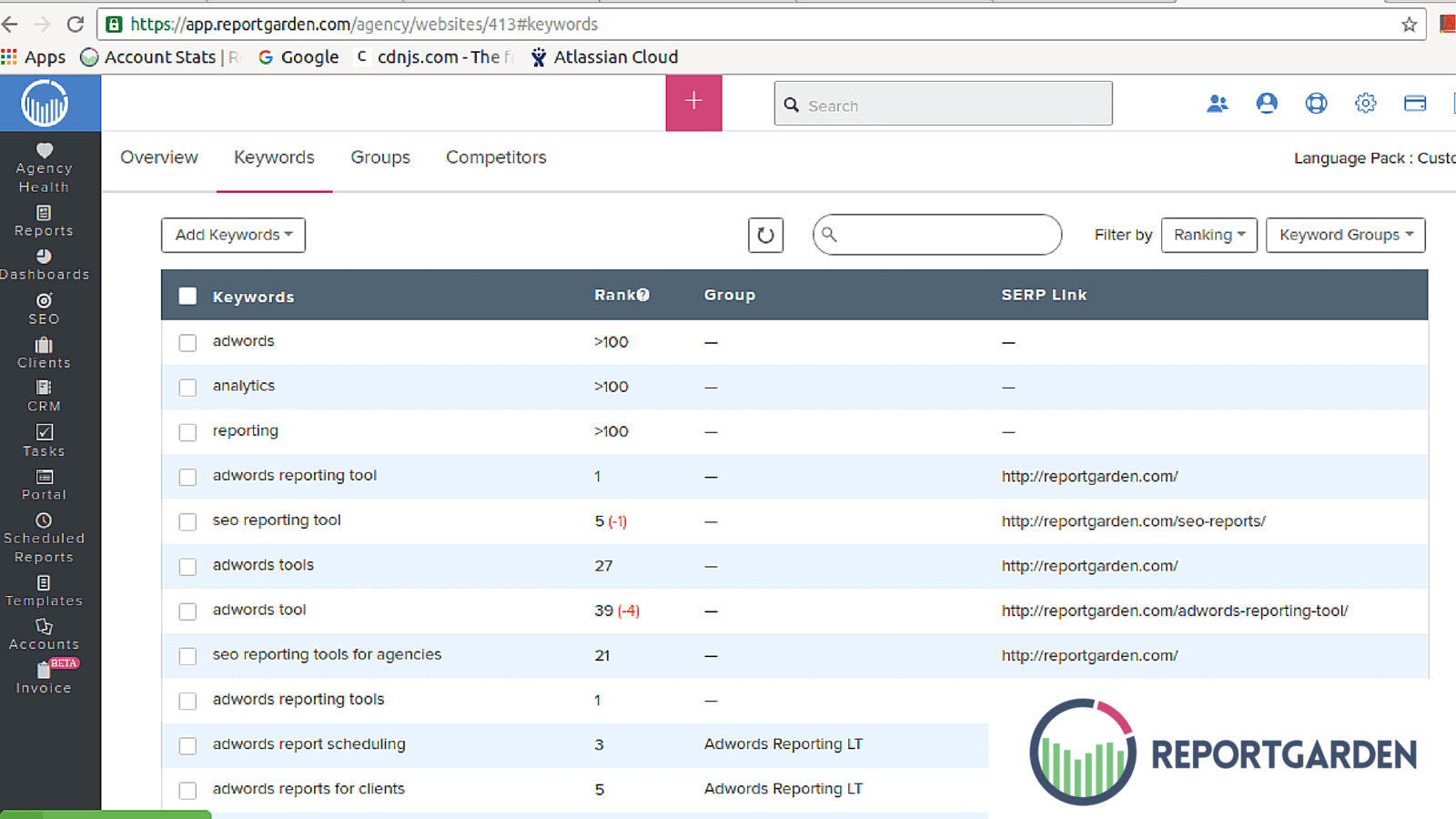
ReportGarden helps Digital Marketing Agencies prepare analysis and performance reports for their clients. Reportgarden’s Keyword Rank Tracking Software enables you to track multiple keywords across search engines, simultaneously. Tracking your most valuable keywords on a daily basis, helps you diagnose issues quickly and prioritize your efforts. Now quickly understand if your SEO efforts are producing the expected results.
ReportGarden gives you the flexibility to group keywords by brand names and add the same keyword to different groups. You can now track all your keywords, simultaneously, on a single dashboard. They support keyword tracking for Google, Yahoo, Bing, Yandex and Baidu engines across multiple locales. They also support local rankings for google, where we show the average rating and the position in the local 3 pack, to help monitor local businesses better.
Tracking your competitors is critical to SEO success. A side-by-side comparison of your rankings versus your competitors’, will help you identify new keyword opportunities and discover weak spots. Increase your keyword pool to reach more prospective customers and optimize your content & ad strategy.
All this data is presented in a clean and concise format in the SEO tab, where you can choose the domain and select the engines to view the data and the trends. The same can also be imported into reports and dashboards and scheduled to the clients with ranking data. The price starts at $39 per month.
2. SEMRush

SEMrush is a website analysis tool to help you analyze and optimize SEO strategies. SEMrush’s Pro version offers keyword suggestion and keyword ranking. Using SEMrush, you can track up to 500 keywords over five campaigns. The tools available for keyword research can display a keyword’s search volume and help you gauge how well a keyword will perform on your site. The phrase match report will show you keywords related to prime keywords that can also help drive traffic to your site, but they may be less competitive, so it will be more possible to rank with them.
They take a database of the top 220 million keywords worldwide and automatically query each keyword on a regular basis. Sometimes, as often as everyday, depending on the popularity of the keyword. Then, they record the first two pages of search results for each keyword and parse that source data in order to determine which domains rank for these keywords and where.
What’s really exciting about SEMrush is that you can analyze some of your top competitors using their organic search feature. This allows you to see what strategies your competition is using. You can view a competitor’s paid search keyword list. There is this awesome feature where the tool enables ide by side comparisons on how you are doing vs competitors for key metrics such as back links, SERP Results, Domain Strength, etc. These strategies help you track your competition and get ideas for how to optimize your own site.
There is this awesome feature where the tool enables ide by side comparisons on how you are doing vs competitors for key metrics such as back links, SERP Results, Domain Strength, etc. These strategies help you track your competition and get ideas for how to optimize your own site. SEMRush has two plans and three pricing options. The Pro plan is $69.95 per month if you put your account onto recurring billing (meaning you use more than a month of the service). There’s the Guru plan at $149.9 and the business plan at $549.95.
3. Advanced Web Ranking

Aside from the main rank tracking functionality, AWR also includes a number of highly useful SEO tools including Google Analytics and Google Webmaster Tools integration, as well as tools for website auditing, competitive research, and keyword research. It is sold under a lifetime license and is available in a few different versions, each with varying features. The basic “Standard” version is available for $99, while the fully featured agency-grade “Server” version starts at $1499. The module is highly customizable and can show you anything from the current, previous, & best performances for keywords to the number of local monthly searches and keyword competition, and much more!
You can view reports that show you the visibility of a website in search engines as well as others that will tell you the position of a website for individual keyword queries in the SERPs. These reports can be run manually or automated. Advanced Web Ranking’s tools enable you to find the best phrases and keywords that are most likely to optimize your site and bring it to the top of the page in important search engines. The software pulls from Google databases and uses Google Ads, Webmaster, Trends, Suggest and other search engine tools to identify which keywords are the most efficient. Pulling from multiple sources increases the chances of your page moving to the top of search engine rankings.
After finding a list of keywords that fit your site’s criteria, Advanced Web Ranking tools dive deeper by offering functions for calculating keyword commercial value and filtering keyword priority based on criteria you set. Refined keywords help increase your site traffic because they more specifically target your audience. Once your keywords are in action, the software’s ranking and analytic tools continue to calculate keyword traffic and identify potential traffic opportunities. Competitor analysis tools in Advanced Web Ranking give you insight into your top 10 competitors’ websites and keyword optimization strategies. These insights give you an overview of their social media strategies, link partners and on-page optimization. You can use the insight drawn from your competitors’ sites to develop an SEO plan that keep you ahead of their tactics.


.png)




