




















Twilio

CallRail
CallTracking Metrics

CallBox

A Geographic Performance Report can help you limit down your campaigns to only areas that generate a higher performance and reduce your spending over night for an almost instant increase in return.


ReportGarden helps you to organize your data around your company’s geographic regions. Now report on and analyze your campaign data in ways that are aligned with your business’ organization.
( starts at $0, no credit card required )

You can compare performance of your campaigns by targeting type, regardless of how you have set up your campaigns. ReportGarden lets you present Impressions, Engagements, Follows, Retweets for each dimension. This will help you to connect better with your audience.

This is an example report showing and explaining what metrics & dimensions to be included in a client AdWords Report. And how beautiful client reports can be prepared and scheduled using ReportGarden.


Instead of creating custom reports for each of your client, simply select a template from the wide range of custom-built templates provided by ReportGarden. Unlimited AdWords reports can then be generated based on this template!

This is an example report showing and explaining what metrics & dimensions to be included in a client AdWords Report. And how beautiful client reports can be prepared and scheduled using ReportGarden.


Instead of creating custom reports for each of your client, simply select a template from the wide range of custom-built templates provided by ReportGarden. Unlimited AdWords reports can then be generated based on this template!
With Twitter Ads Dashboard, you can make the most out of your marketing dollars by tracking the actions that align to your campaign objective. ReportGarden helps you present insights required for the optimization of your Twitter Ads campaigns. You can track:
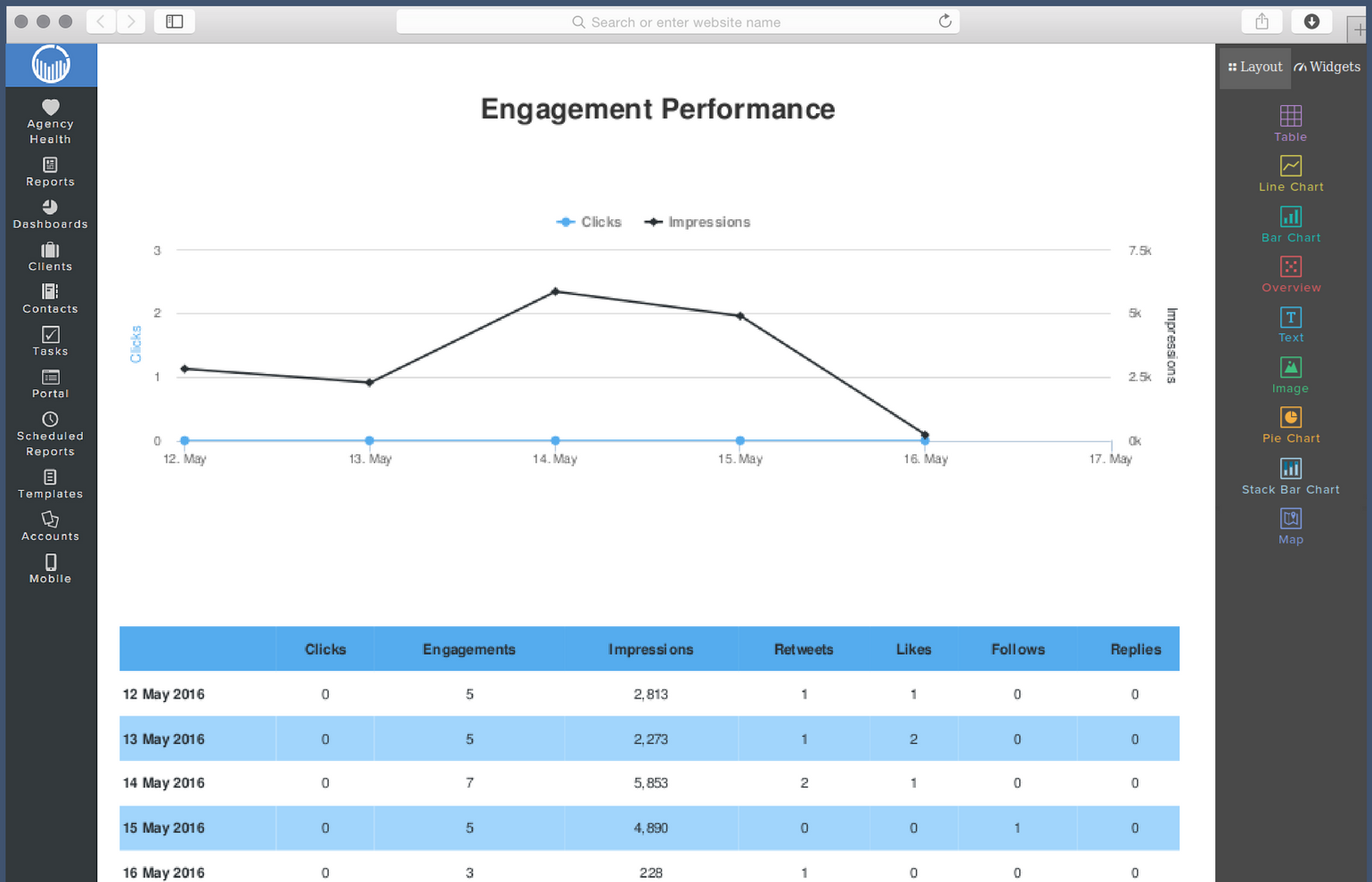

ReportGarden lets you present audience data at a more granular level, based on several targeting criteria. This will help you provide additional insight into the audience that these campaigns are cultivating and people engaging with specific pieces of content.

Our proposals has a section for SEO audit report that helps you tick all the boxes for creating a great, trustworthy pitch.

Our templates are designed to be fully reusable for multiple opportunities, you can reuse it to cater to your next prospect!

With standard sections of the proposal already covered, you will have more time to concentrate on your sales channels.

Each proposal has the potential to bring in fresh business to your revenue stream and come out on top as a high ROI for you.

Templates that are designed to strike the right chords with the customer and help you boost your conversion rates.

Our templates, with a well-crafted structure and language help you to form that lasting impression on your clients.

You can automate your monthly reporting by scheduling reports to be generated and emailed directly to your clients. Your clients will receive customized reports that fit their needs.

ReportGarden helps you create custom reports for your clients. Whether the client is a small business, E-Commerce or enterprise, you can create customized reports for that particular needs

With standard sections of the proposal already covered, you will have more time to concentrate on your sales channels.

With ReportGarden you don’t need to download or upload excel sheets. All you need to do is select the type of the report and everything is filled out for you. We provide several in-built report templates to easily create reports

Reportgarden is a quick and painless way to prepare reports. You link your google adwords or mcc account and start preparing reports. You just need to select the type of report and we will generate the report.

Setting up your ReportGarden account is a simple and quick process. You can link your adwords, analytics or bing accounts with a single click and you are done. Your data from these accounts is loaded on the fly into your reports
Google Analytics provides some great preconfigured reports to work with, but the ability to customize and build your own reports from scratch is what allows marketers to gain truly valuable insights from the tool. Thankfully, ReportGarden gives you custom templates, Click here to start right away!
Free Template
ReportGarden helps you visualize which traffic sources are generating the most traffic in one colorful easy to understand report.

A visual guide to see how your best visitors are getting to the website and where the revenue is coming from.

Understand how different browsers are working for your site in terms of visits, revenue, and bounce rates.

An ideal report for understanding how well your site is optimized for various devices and where you need to make improvements.

Visualize the top landing pages on your website, arranged by number of visitors on each page over the specified time period.

Present specific insights on the keywords that you’re bidding and also the actual queries that are driving traffic to your site.