
Client dashboards are powerful tools to present KPIs to your clients in a professional and visually-pleasing way, while also saving you time and improving your operational efficiencies.
With growing competition among marketing agencies, selecting the right tool can be the difference that gives you the edge in increasing customer satisfaction and winning new business.
How Can You Choose the Right Client Dashboard Tool for Your Business?
Depending on the specific needs of your agency, certain dashboard tools will meet your needs better than others.
For example, if you’re a small to medium sized agency (SMA) you have a smaller team, manage fewer clients and typically work with far less data than an enterprise-scale agency. You’re probably better off choosing a leaner dashboard tool that’s simple to get up and running, while an enterprise-scale agency needs something more powerful with more capabilities to coordinate bigger teams, manage more clients, and organize large data sets.
The size of your agency is one of the key factors to consider when selecting a tool.
You may also want to consider factors like whether or not a tool has artificial intelligence (AI) capabilities (eg. if you pride yourself on leaning into futuristic tech) or is free and open source (eg. if you want something cheap and customizable).
To help you choose the right tool, we’ve broken down our list of client dashboards into the following categories:
- Client Dashboards for SMAS
- Client Dashboards for Enterprise Companies
- Client Dashboards with AI Free Open Source Client Dashboard Software
If you want to tap into the ability to better convey the value of your agency to your clients, here are 15+ dashboard platforms for your consideration.
Client Dashboards for SMAs
Client dashboards for SMAs not only help with demonstrating KPIs and overall value, but they offer several other features that can assist with client and performance management. Some of these tools also provide a portal area where clients can log in to view real-time metrics.
ReportGarden

- Pricing: 7 day free trial. Custom plans available.
- Capabilities: Agency reporting, custom dashboards, analysis, operations, and performance management.
ReportGarden is an intuitive, easy to use client dashboard tool that can help digital marketing agencies better manage their clients and paid advertising campaigns.
Our drag-and-drop dashboard creation tool enables users to create colorful and visually appealing graphics and charts that focus on the KPIs that matter most. Client access can easily be granted to each of your accounts to view custom reports and dashboards made just for them.

Sample Google Analytics dashboard inside ReportGarden.
In addition, our pixel perfect technology allows for the creation of reports that can be sent out in a variety of downloadable forms including PDF, PPT, and XLS. And you can choose from our suite of professionally designed templates to display metrics from the top data sources used by SMAs.
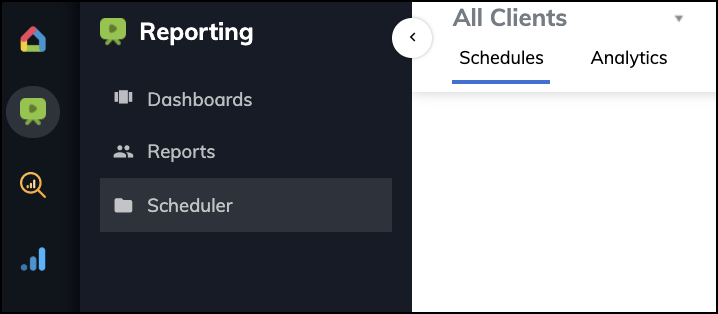
Users only need to set up a custom report once per client, and from there they can use the scheduler feature to have weekly, bi-weekly, or monthly reports automatically emailed out.

Our overall focus is to help agencies benchmark their performance by showing clients analytics from several different PPC platforms and social media sites such as Facebook, Google AdWords, and Twitter Ads — and make it as easy as possible for you to show your clients the value you create for them.
Want to try out ReportGarden? You can see what it’s like today with our free 7 day trial.
Cyfe

- Pricing: Free plan offers limited functionality. Plans start at $29/month. Contact for enterprise pricing.
- Capabilities: Business analytics, dashboards, reporting, and business intelligence software.
Cyfe is a flexible reporting and dashboard platform that enables users to connect multiple data sources through pre-built widgets. It offers several pre-configured dashboards, such as social media, IT, and finance, to name a few.
One of the more unique features of Cyfe is TV Mode. Using an Amazon Firestick, you can project live data and relevant KPIs onto a TV monitor. As such, sales, IT, and other internal teams can use TV Mode to visualize progress when discussing client campaigns.
DashThis

- Pricing: 15-day free trial. Starter plan is $33/month. Enterprise plan is $499/month.
- Capabilities: Dashboards, 34+ native integrations, CSV custom data sources, unlimited client accounts and data sources.
DashThis is a platform that focuses strictly on dashboards and reports. Each pricing plan comes with a set number of dashboards that allow for unlimited data sources, users, and client accounts. The white-label feature provides users with the ability to create professional-looking reports that feature relevant KPIs.
DashThis provides users with 34+ native integrations and the ability to import internal proprietary data through a CSV file import system. They also offer a bulk dashboard creation service for those agencies who need multiple dashboards set up quickly.
Agency Analytics

- Pricing: Basic plan starts at $49/month. Enterprise plan is $399/month.
- Capabilities: Dashboards for PPC, SEO, social, and call tracking.
Agency Analytics is a user-friendly marketing and SEO platform designed with agencies in mind. It comes with 40+ integrations that allow for the creation of highly customized dashboards and white-label reports. Users can then schedule them to be automatically sent out to their clients.
Call tracking is one of the more unique features of this dashboard tool. Agency Analytics can connect to one of several popular call tracking platforms such as CallRail, WhatConverts, and Avanser. This can help uncover exactly which sources are responsible for referring calls.
Klipfolio

- Pricing: 14-day free trial. Basic plan starts at $39.99/month. Enterprise plan is $399.98/month.
- Capabilities: Custom dashboards, dashboard templates, responsive reports, white-label custom branding.
Klipfolio provides businesses with a way to create custom visualizations and dashboards. The drag-and-drop editor allows users to incorporate scatter plots, charts, bullet charts, and even custom HTML.
Klipfolio natively integrates with hundreds of data sources through pre-built connectors. The REST API enables data connectivity to spreadsheets, on-premise servers, or in the cloud. Once created, dashboards and reports can be deployed through email, Slack, and published links, among other channels.
Client Dashboards for Enterprise Companies
Enterprise companies often have large data sets that require powerful software to import, sanitize, analyze, and report. Some client dashboard platforms for enterprise-level companies offer users a way to manage their business and streamline their marketing operations more efficiently.
TapClicks

- Pricing: Free 14 day trial. Contact for pricing.
- Capabilities: Enterprise-level analytics, dashboards, reporting, workflow, and automated order entry built for media companies and agencies.
TapClicks helps enterprise-level agencies streamline their marketing operations and more efficiently manage client campaign performance. Clients can view important metrics and KPIs through visually appealing dashboards and reports.
A key differentiator for TapClicks is that their platform integrates with over 200 marketing channels, including platforms essential to enterprise marketing operations like the big programmatic advertising channels. The Smart Connector feature allows users to import spreadsheets, proprietary, and legacy data. Users can create highly customized dashboards or use pre-configured templates that will show KPIs and other important metrics.
In addition to the robust reporting and analytics features, TapClicks also provides users with automated order entry that allows for a seamless transition between a sales team closing a new client, and a marketing team getting straight to work. As soon as an order is placed, the workflow feature kicks in to signal who is responsible for what and when so that everyone is always up to date on campaign progress.
Domo

- Pricing: Free trial. Contact for pricing.
- Capabilities: Business analytics, dashboards, cad business intelligence software.
Domo enables enterprise-level businesses to connect to over 1,000 data sources and create visually stunning dashboards and reports. Users can then incorporate this business intelligence into various applications and workflows.
The Data Federation feature allows users to query data from the exact location where it’s hosted. This offers an additional layer of security by preventing it from moving beyond the company firewall.
Yellowfin BI

- Pricing: Contact for pricing.
- Capabilities: Dashboards, business analytics, free-form dashboard canvases.
Yellowfin helps organizations quickly sort through and analyze large amounts of data. Users can ask questions from directly within the dashboard, and the system will provide an immediate answer.
Yellowfin also includes several developer tools that allow users to create visually-stunning dashboards, infographics, and reports via the free-form dashboard canvas.
Data analysts can collaborate with other users to create a data-driven storytelling experience that’s useful in today’s business environments.
Client Dashboards with AI
For tech lovers, AI-powered client dashboards can help agencies and businesses quickly sort through and analyze large datasets as well as provide intelligent insights. Some of the following tools will allow users to ask questions in plain text english and provide them with an intelligent response.
Datorama

- Pricing: Contact for pricing.
- Capabilities: AI-powered insights, one-click dashboards, always-on analytics, and custom app marketplace.
Powered by AI-driven insights, Datorama enables users to aggregate, cleanse, analyze, and make sense of large data sets.
The App Marketplace features apps for many use cases, such as Facebook Ads, social intelligence, and lead generation.
There’s also a vast library of marketing API connectors, which will help save time by assisting with model mapping and data cleansing.
Oracle Analytics Cloud

- Pricing: Contact for pricing.
- Capabilities: AI-powered, self-service analytics, business dashboards, and reporting functionality.
Oracle Analytics Cloud uses machine learning, predictive analytics, and AI to allow self-service users the ability to discover hidden insights in large data sets.
The Natural Language Processing (NLP) and Natural Language Generation (NLG) features enable users to ask the system key questions in plain English and get an intelligent response.
The reporting and dashboard features allow users to create custom visuals and charts from data pulled in from almost any source.
SAP Cloud

- Pricing: Contact for pricing.
- Capabilities: Cloud-based analytics, dashboards, AI-driven insights, reporting, machine learning, natural language processing (NLP).
SAP Cloud provides businesses with the ability to access all of its capabilities from a single platform. This allows for quick and easy self-service analytics and dashboard creation without having to rely upon IT to run a query.
It uses machine learning, AI, and natural language processing to allow users to understand their data better. This system can detect drivers of KPI and automatically take the next best action. Users and data scientists alike can predict potential outcomes and run accurate forecasts much easier.
IBM Cognos Analytics

- Pricing: Contact for pricing.
- Capabilities: AI-powered business insights, custom dashboards, and reporting. Deployment on public, private, on premise, and multi-cloud environments.
IBM Cognos Analytics gives companies the power to create visually stunning dashboards and reports that come with intelligent recommendations that users can share throughout an organization.
AI is a big part of IBM Cognos Analytics. When creating dashboards or running reports, the system will interpret data and present actionable insights in plain english. Data scientists and analysts can use the insights as a starting point to further drill down into their data.
AI also helps with the cleansing and data preparation processes, which can save users a tremendous amount of time.
Free & Open-Source Client Dashboard Software
Open-source client dashboard software isn’t just for companies on a budget. Some businesses do not feel comfortable sending their proprietary data outside company firewalls to the cloud. In these types of situations, it often makes more sense for a business to run open-source software where they have complete and total control over everything.
Google Data Studio

- Pricing: Free.
- Capabilities: Dashboards, analytics, business intelligence, and reporting.
Google Data Studio is a great free tool for those who wish to dive deeper into the data created by Google and non-Google properties such as Twitter or Facebook.
Users can create visually stunning dashboards and informative reports and then share that information via a URL.
Google Data Studio is an excellent choice if you need to analyze data from a limited number of data sources, mainly Google properties themselves. Best of all, you can integrate dashboards into other ecosystems capable of reading HTML by copying and pasting an iframe snippet.
Seal Report

- Pricing: Free.
- Capabilities: Open-source dashboard, dynamic SQL sources, native pivot tables, reporting, and analytics.
Seal Report is a great alternative for those companies looking for an open-source tool that runs on the Microsoft .Net framework. It’s written entirely in C#, and that allows users to easily customize it to fit the needs of their business.
For an open-source tool, it features a robust set of features, such as native pivot tables, HTML 5 charts, and HTML rendering. The Web Report Server is particularly useful, as it allows users to edit and publish reports on the web using an IIS server.
Dashbuilder

- Pricing: Free.
- Capabilities: Open-source reporting and dashboard platform.
Dashbuilder is a dashboard and reporting web application that’s written in Java. Deployment comes through a java war file into a java application server. Businesses can import data through an SQL query over the database or through a CSV file.
Once installed, users can create visual dashboards through the drag-and-drop and WYSIWYG editors. While the graphics aren’t as good as some of the more expensive alternatives, Dashbuilder provides cost-conscious organizations with a robust way of importing, filtering, and analyzing their data.
Metabase

- Pricing: Free.
- Capabilities: Easy-to-install SQL interface, dashboards, reporting, analytics, business intelligence.
Metabase provides businesses with a robust set of tools that allows them to create charts, dashboards, and complex reports. Installation is easy as there are three ways to install it: Docker image, Amazon Web Services, and Heroku deployment.
Metabase might be a good consideration for businesses that are reluctant to “hand over” their data to a paid, cloud-based, 3rd party platform. It also comes with the advantage of not having pricing tiers, data caps, or storage limits as everything is hosted on the servers of the end-user.
FAQs
What Are The Key Features To Look For in a Client Dashboard Tool?
A client dashboard is a powerful tool that can help agencies, service providers, and SaaS companies present KPIs to clients in a professional and visually-pleasing way, while also saving time and improving operational efficiencies. When selecting the right tool, it is important to consider the specific needs of the agency. Some key features to look for in a client dashboard tool include the ability to report on metrics, share deliverables, track project statuses, manage customer requests, centralise communication, and automate reporting. Other important features include white label reports, interactive dashboards, filters, drill-down options, and colour-coded data. Some popular client dashboard tools include ReportGarden, Dock Workspaces, Databox, and datapine. Ultimately, the best client dashboard is the one that is best for your business.
How Do You Determine The Right Client Dashboard Tool For Your Agency?
To determine the right client dashboard tool for your agency, consider the following key factors. First, ensure that the tool provides a visual display of all your client's marketing campaign information in one place, allowing clients to view and understand the performance of their campaigns in a unified manner. Additionally, look for features that enable automated reporting, as this can save time and ensure accuracy in presenting information to clients1. The tool should integrate powerful online analysis features with an easy-to-use interface, making it accessible even to novice users. Furthermore, consider the ability to customise and white-label the dashboards and reports to reflect your agency's brand and make each client feel special and cared for. Finally, assess the available integrations with various data sources, as well as the options for sharing the dashboards with clients and staff, such as automatic email dispatch, PDF downloads, and secure URL links. By evaluating these factors, you can select a client dashboard tool that best suits your agency's needs and enhances the way you communicate and report on performance to your clients.
What Are Some Free and Open Source Client Dashboard Software Options?
There are several free and open-source client dashboard software options available. Some of the top free dashboard software options include Google Data Studio, Cyfe, QlikView Personal Edition, Databox, Cluvio, Kyubit Business Intelligence, Bilbeo, Arcadia Data Instant, and more. On the other hand, some of the top open-source dashboard software options are Seal Report, ReportServer Community Edition, Metabase, and Shiny. These tools offer a range of features designed to help users collect, organise, and visualise data, making them suitable for various business needs. Additionally, other open-source dashboard tools for visualising data include Freeboard, Mozaïk, Dashbuilder, Grafana, and Stashboard, each offering unique features and capabilities. Whether you're looking for free or open-source client dashboard software, there are numerous options available to suit different requirements and preferences.
The Best Client Dashboard Is the One That’s Best for Your Business
Each of the above client dashboard platforms can help a specific type of agency demonstrate value to their clients through visuals, charts, and interactive dashboards. We hope the above list has provided you with enough information to make an informed decision.
We’ve built ReportGarden specifically for SMAs who want an intuitive tool to manage campaigns and prove value to clients. Get started today with our free 7 day trial.

.png)




