“The greatest value of data is when it forces us to notice what we never expected to see.”
True that!
When it comes to marketing, there are two things we know for sure.
- You have to do it.
- It costs money. Sometimes lots of money.
Now, that cost might not matter so much if you’re, say, Coca-Cola who brings in little over $40 billion annually.
But if you’re one of the small businesses across the world, then you probably don’t have a wealth of cash lying around to spend on marketing, which means every penny of your ad budget has to count.
So what do you do? How do you market your business when you don’t have a lot to spend in the first place? Better yet, how do you do it effectively?
These are the questions we have to answer every day at our agency. Nearly all our clients are small businesses, which means we spend most of our time helping local companies utilise the latest marketing strategies without breaking the bank. And one of the most effective methods we suggest to some of our clients is Facebook Advertising.
This video here gives a few insights into Facebook Advertising on how it can be used.

A common question that arises when discussing Facebook advertising, generally right after “Do Facebook ads work,” is “How much do Facebook ads cost?”
Well, if you only had $20 cash and went out to lunch, how much would it cost? Unless you plan on running out on a bill, it will never cost you more than you have to spend. How much food you’ll get is another story.
It’s not a question of how much Facebook costs, but how far your money will go. Marketers who discourage using the platform based on it being too costly are probably the same people who claim that fishing is a waste of time with their line in an oil spill.
If you go into Facebook advertising with a clear focus and follow a simple strategy, the cost-efficiency of the platform will astound you. If you run into it blind, you’ll find yourself losing money faster.
Costly Mistakes of Advertising on Facebook
The first mistake you can make going into Facebook ads is not having a clear strategy. If you go in guns blazing with no real concept of what you’re doing in terms of targeting and ad copy, you may find yourself in a hole quick. It would be like going into a football game unprepared.
The diagnoses for troubled and costly ads are usually not as complex as you might suspect. Marketers overspend when they:
- Target way too broadly
- Don’t implement on custom audiences
- Don’t have a base retargeting strategy
- Don’t test
Avoid these costly mistakes and run your Facebook Ad Campaigns successfully!
Running successful campaigns is not the only requirement from an ad agency, it is also equally important for them to report the important metrics to their clients on what’s working and what is not for them. And creating these reports manually is a waste of time and resource.
So here comes the need for client report automation!
So let’s get down to it. Here are some important Facebook Ads Client reports that can help mold your data into actionable insights. Before delving into Facebook Ads Client reports, let’s look at various key ingredients that form the core of the report. Those includes:
- Metrics
- Segmentation
- Dimensions
- Filters
I. Metrics
“Tracking the right metrics and improving your ads accordingly is no small challenge.”

Running Facebook Ads doesn’t alone provide all the result that a marketer would be anticipating. One would need to analyse the performance of these ads and optimise their campaigns accordingly.
Since your money is on the line, you’ve got to measure the ROI you’re gaining from your campaigns carefully. Many marketers don’t think beyond the likes and reach of their Facebook posts. And, that’s a terrible way to measure the success of your campaigns.

Check these Facebook Ad success metrics that you can bank on, for judging the performance of your Facebook ad campaigns.
A. Frequency
Frequency is the benchmark for understanding if you’re about to reach to your potential audience correctly or not!

For that simple reason, it’s a really good social media performance metric! When it comes to understanding how to define success on Facebook Ads, frequency may tell you more about how people are responding to your ad than you’d initially think. For an ad campaign to be successful you need to track the frequency of your ads, so that you don’t show your ads again and again to the same people who don’t convert.
B. Click-through Rate
CTR tells you how well your ad is performing and how many people care to click it. CTR on Facebook varies very much depending mainly on 2 factors:
- Quality of your offering (photo, post, ad, video)
- Your target audience
A higher CTR % lets you know that message-to-audience match is strong. A stronger average click-through rate will in turn drive down your CPC (cost per click) and cost per engagement.

C. Cost Per Acquisition
Let’s say you want to capture a lead for your offer. You will hopefully know your conversion rate and therefore how much that lead is worth to your business. Therefore, you can calculate CPA (Cost Per Acquisition). Then it doesn’t matter if you spend $/£100 or 10,000. If your ads deliver for, or less than your target CPA, then you’re winning!
D. Spend
It’s common wisdom that you need to build targeted, high-quality traffic to your website.
But, why?
Because generating likes and traffic from your ads will give you little, if any revenue.

Therefore, in the long run, it can be a challenge to build a sustainable business. Since you’re paying to get your brand in front of prospects, you need to have information on the money that you’re making to guide future ad strategy. It will let you know if you need to shift your budget from one ad or campaign to another and raise or lower the spend of an effective or underperforming ad.
E. CPM
There might be times when you’re not getting many impressions or your conversions are more expensive than expected. If you’re paying for impressions (which is the case in most campaigns), looking at your CPM (cost per 1,000 impressions) is the best way to find out.

When CPM increases, your overall results will become more expensive, regardless of how interesting your ad is or how many conversions you get. So when results are not as expected, look at your CPM before considering new ads or targeting options.
Here is how you calculate CPM:
CPM = ad cost x 1,000 / # of impressions
F. Conversions
Conversions refer to actions taken on your website. This could mean different things to different businesses. In general, it refers to the desired action you want to take place. For example, it could refer to adding a product to a cart, checking out or entering an email address.
Put conversions in context by measuring the number of conversions divided by the number of page visits, or conversion rate. Your conversion rate indicates how likely it is that a visitor will take the desired action. When considering what to advertise, choose products that have a high conversion rate. Also, keep in mind that a higher CTR does not equate to a high conversion rate.
How you measure conversion rate:
Conversion rate = # of conversions / # of clicks
G. Impressions
This is defined as the number of times your ad is shown. More impressions lead to higher brand awareness for your company. If you’re reaching new customers, promoting an attitude about your brand or launching a new product, brand awareness should be one of your top priorities.
Watch this number closely – if it stops increasing, your bid may have fallen out of the suggested range.

H. Clicks
This is defined as the number of times your ad is clicked on. Clicks are a way to measure customer engagement and level of interest. The number of clicks tells you how many times people came to your website because of your ads. Depending on what you are promoting, this could include everything from app installs to page likes (and much more).

I. Relevance score
Ad relevance score is a metric in ads reporting that provides an estimate of how relevant an ad is to its target audience, based on how the ad is performing and other factors. When your ad’s score is high, it’s more likely to be shown to your audience than other ads. You also pay less to reach more of your target audience.
The score will range from 1 to 10, 10 meaning your ad is highly relevant and 1 meaning your ad isn’t very relevant. It will be based on a number of factors, including positive feedback we expect from the people seeing your ad (ex: clicks, app installs, video views) and negative feedback (ex: someone clicks I don’t want to see this on your ad).
a
J. Social Impressions
This is the number of times your ad was viewed and included social information. Social impressions may be different than the number of unique people who viewed your ad. For example, if the ad is viewed by 3 people 2 times each and it includes information about a friend liking your Page, that means you have 6 social impressions. Social Impressions are comparable to views on paid media or opens in email marketing. The difference is that impressions put social media on a more even playing field.

II. Dimensions
“The Dimension tab lets you dissect your account in a number of ways”
Dimensions are ways to view and segment qualitative data in Facebook Ads Client reports, used in tandem with metrics. You need to present the right data to your clients to prove your efforts and Dimensions help you describe the data the best way possible. For example, you can view your total stats by month, hour, or geographic region. You can customise your table to compare your total clicks in a month across ad groups, or see individual cities where your clicks came from. These different Dimensions help you to clearly track your account in a number of ways including the following:
- Gender
- Time
- Conversions
- Reach and frequency
- Age
- Location
- Keyword
- Browser
This may seem like a large list to work through but spending a bit of time on each one can be fully beneficial for optimising your account. These are all dimensions that can be added to your client reports because they are the characteristics of your relevant audience.
Important dimensions to monitor
- Time: This Dimension declares how your campaigns are engaging your audience and how many new followers it is getting for your page. It is especially useful for judging the success of advertising campaigns and the marketing strategies.
- Demographic: Tells about people who are able to relate with the segmented ads with respect to their age, gender or interests. Monitoring campaigns through this dimension is crucial and can be further expanded on specific Gender/Age dimension.
- Ad Placement: Understanding Ad placements can have a genuine impact on your marketing and product development strategies. Running your ads across Facebook with the right placement can provide incremental and efficient reach.
III. Segmentation
“Numbers have an important story to tell. They rely on you to give them a clear and convincing voice.”
You can never meet a client who will not want to know as much as he could about his customers. Segments allow advertisers to dig deeper into their performance metrics. It also helps to isolate high volume search queries: to eliminate the “noise” of analysing too many variables at once.
Segmenting your accounts by geo, gender, ad placement, ad engagement, etc., allows you to squeeze extra performance by customising your ad design, its content, targeting options and budgets. Segments not only improve performance, but they can also keep your clients satisfied.
It also allows you to manage money more efficiently, taking money away from what doesn’t work, and putting it where it does. Pulling Facebook Ads data by day-of-week, hour-of-day, geo, and device helps refine bidding strategies by giving insight into trends that your competitors may not see.
The Segment option allows you to review your campaign performance data in a number of ways:
- Age
- Country
- Gender
- Placement
- Region
- Impression Device
If you apply these segments while browsing through your Facebook Ads client reports, you will get a lot more value out of your data. The ability to slice and dice your Facebook Ads data is the difference between mediocre, surface-level insights and meaningful analysis.
IV. Filters
“Any powerful filter is absolutely fascinating and absolutely useless until we choose to use it.”
Filter your account statistics to search for the data that interests you the most, such as ad placement, engagement, spend, or likes. Filters help you to manage what kind of data flows through to your Facebook Ads client reports. They give you the flexibility to modify the data that is being collected in each of your views (profiles). Filters can help optimising your account by identifying the problem areas with ads and campaign settings that may require action or could be improved.
With unfiltered, or raw, data you won’t get an accurate view of how your site is performing. By using filters, you can see a more accurate picture of how well your site is functioning.
V. Facebook Ads Client Reports
Facebook Ads Reports can deliver great insights that can help your clients optimise their online business in a smart way. Your Facebook Ads Report Card will contain various crucial reports. Let’s delve into each of Facebook Ads client reports in detail:
A. Performance Overview Report
Why is the Performance Overview Report important?
Facebook Ads performance overview report helps you learn how you’re reaching your business goals by showing the most important ad metrics. It gives you insights into how well you are reaching your audience and helps you identify which ad eventually drives a user to conversion. It helps you identify which ads perform, and which do not in a single place.
a
What does the Performance Overview Report show?
The Overview report gives you the big picture in terms of what’s happening on your website at any given moment. You’ll see how many clicks and impressions your ads have earned for your website, how engaging your ads are and how many conversions have they led to. They also give you statistics about the reach, frequency and spend of your ads, so you can effectively optimise your campaigns.
a
Generating a Performance Overview Report can be made a lot easier with ReportGarden
Regular tracking and optimization of your campaigns is the key for business to succeed in its efforts to reach their potential customers. With just a simple drag and drop of the overview widget, ReportGarden, a PPC & Analytics Reporting Tool lets you automate your work and also bubbles up important insights about your campaign. You can try the tool for free! With ReportGarden, you can get a closer look at your active campaigns and make changes based on your performance, including KPIs like clicks, impressions, CTR%, page likes, reach and many more.

B. Engagement Performance Report
Why is the Engagement Performance Report important?
Facebook Engagement performance report tells you a lot about the social impact of your campaigns. It enables you to normalize your ad content so you can see exactly what resonates most with your audience. This report will help you experiment with your ads designs, their content and placements to get the best outcome for your efforts!
What does the Engagement Performance Report show?
This report helps you identify the content that connects the most with your fans. It helps you track various metrics like shares, comments and likes to know which ads had an impact on your audience. You are able to show how much money you spent, the cost of reaching an additional audience, the results in terms of engagement (incremental likes and comments).
Generating a Engagement Performance Report can be made a lot easier with ReportGarden
It can become a tedious job to track and analyse all the metrics that define the engagement of your Facebook Ads. ReportGarden’s Engagement Performance report helps you include detailed numbers that explain various engagement metrics that matters to your clients like comments, shares, likes and many more. It’s easy-to-use interface lets you build these reports easily saving your time and efforts!
Dimension : Time

Dimension : Time

C. Demographic Reach Performance Report
Why is the Demographic Reach Performance Report important?
Demographic Reach report data reflects the ad targeting strategy that makes up a significant amount of your page’s promotion. With demographic targeting in Facebook, you can reach customers who are likely to be within the demographic groups that you choose. Demographic groups that you can choose from include:
- Age (18-24, 25-34, 35-44, 45-54, 55-64, 65 or more)
- Gender (Female, Male, and Unknown)
- Interests
What does the Demographic Reach Performance Report show?
Much like how snorkeling is popular in Hawaii and sledding is in Alaska, you may find that your ads can relate to particular audience sets. Demographic reports in Facebook can show the clicks, impressions, reach, spend and the engagement your ads had on your segmented audience. This will help you better optimise your ad campaigns reach your audience precisely.
Generating a Demographic Reach Performance Report can be made a lot easier with ReportGarden
Without knowing the performance of a particular segmented campaign, you are potentially wasting time and budget. Demographic performance report helps you to evaluate the effectiveness of your campaigns. ReportGarden lets you present these demographic dimensions with detailed click, conversion and cost-per-action data, making such segmentation enormously insightful. With these data breakdowns, you can make on-the-fly optimisations to your campaign and achieve better overall results.
Dimension : Age

Dimension : Age

D. Gender Targeting Performance Report
Why is the Gender Targeting Performance Report important?
Creating gender-specific versions of your ads with different messages will help you better connect with your relevant audience. This will help you optimise your campaigns more accurately rather than weeding out irrelevant ad impressions for your ad.
What does the Gender Targeting Performance Report show?
This report shows the clicks, impressions, reach and spend your ad campaigns have made which are segmented specifically based on gender. This will help campaign analysis better, helping you reach your audience the right way. This precise segregation will help you better connect with your customers and their requirements.
Generating a Gender Targeting Performance Report can be made a lot easier with ReportGarden
Track your campaigns regularly to succeed in your efforts to reach your relevant customers. With just a simple drag and drop of the overview widget, ReportGarden, lets you automate your work and also bubbles up important insights about your campaign. With ReportGarden, you can discover where you’re missing opportunities. Spending required budget on a gender helps you drive a majority of sales for a given target method. This will help you make relevant strategic decisions based on the insights you collect in this report.
Dimension : Gender

Dimension : Gender

E. Ad Placement Performance Report
Why is the Ad Placement Performance Report important?
Ad placements are places where your ads can appear on Facebook. This report lets your clients know your strategy to reach their audience across different devices. Running your ads across Facebook with the right placement can improve performance for a number of campaign objectives as well as provide incremental and efficient reach.
What does the Ad Placement Performance Report show?
This report shows the breakdown of results by placement (ex: Facebook desktop News Feed, right column, etc.) where your ad was shown and helps you analyse your campaign performance. It shows all the key metrics like clicks, impressions, reach and spend that would aid in optimising the ad placements according to the desired result.
Generating a Ad Placement Performance Report can be made a lot easier with ReportGarden
It is a pure waste of time and Facebook budget without tracking your segmented campaigns, be it with reference to your ad placements or any other aspect. Ad Placement report will help your clients know your strategy to reach their audience across different devices. ReportGarden lets you present these metrics with detailed click, conversion and cost-per-action data, making such segmentation enormously insightful. You can get detailed reports on performance of your ads in different placements like Desktop News Feed, Mobile News Feed and Right Column on Desktop.
Dimension : Placement

Dimension : Placement

F. Facebook Campaign Performance Report
Why is the Facebook Campaign Performance Report important?
The Campaign Performance Report provides a birds-eye view of your account performance split up by campaign. It will help you check whether or not your campaigns are bringing in whatever type of conversion that you want (whether that means likes or more traditional conversions like sales), you don’t know whether or not they were worth the money spent.
What does the Facebook Campaign Performance Report show?
In this report, you can see how many clicks, impressions, or conversions were taken on your ad, as well as the cost of each and the reach of your campaign overall. Seeing how many actions were taken (clicks, impressions, or conversions) is important to measure the effectiveness of the ad, especially when compared with the reach that your ads had. Comparing your costs, reach, frequency, and the calibre of your results is an important part of monitoring your campaigns as they progress.
Generating a Facebook Campaign Performance Report can be made a lot easier with ReportGarden
No matter how amazing your campaign is, you need to monitor it to understand how it’s performing and when it’s time to refresh it. No campaign will last forever! With ReportGarden, you can optimise your goals and allocate money according to your objectives based on reach, frequency, impressions, clicks, budget and any other specific goal.
Dimension : Placement

Dimension : Placement

G. Page-Likes Performance Report
Why is the Page-Likes Performance Report important?
With Facebook Page-Likes Performance report, you’ll see how people respond to your Page and adverts, so you can make informed decisions about reaching your customers. Segmenting fan growth also makes it possible to calculate benchmarks and set goals based on your Facebook advertising budget. It is important to understand the impact of paid advertising to avoid unnecessary spend.
What does the Page-Likes Performance Report show?
This report captures the performance of all ads run for the sole purpose of increasing Page Likes. Audience growth trends can be used to identify successful tactics for building your audience. This report will show key performance metrics like Page Likes over time, spend, cost/ page like and website actions.
Generating a Page-Likes Performance Report can be made a lot easier with ReportGarden
Based on the segmentation available using ReportGarden, you can visualise the KPIs that are important to refine your campaigns like Page Likes, Spend, Cost/ Page Like and any other specific metric. With these insights, you can pay close attention to how well each type of ad converts into accomplishing your campaign’s goals.
Dimension : Ads

H. Ad-Engagement Performance Report
Why is the Ad Engagement Performance Report important?
Ads Engagement Report for Clients helps you gauge the social impact of your ad campaigns. It will help you track your ad quality both in terms of design and content. The trends of your ad engagement will help you understand if your ad is clear to the audience or is deceiving and if there is any information that is missing from the ad that the customer needs to know.
What does the Ad Engagement Performance Report show?
This report helps you identify the content and the design that relates the best with your audience. It helps you track various metrics like shares, comments, page likes,spend and cost per page engagement to know which ads had an impact on your audience. You are able to show how much money you spent, the cost of reaching an additional audience, the results in terms of engagement (incremental likes and comments).
Generating a Ad Engagement Performance Report can be made a lot easier with ReportGarden
It can become a tedious job to track and analyse all the metrics that define the engagement of your Facebook Ads. ReportGarden will help you work better on your goal to get some sort of engagement from your audience in terms of Page Likes, Page Engagement, Spend and Cost per Page Engagement. It will help you include detailed numbers that explain various engagement metrics that matters to your clients to prove your marketing efforts and to save your time and money.
Dimension : Ads

Facebook advertising can be a great marketing channel for the right business. The most important points to remember are target specific interests, use eye catching images, give users a low-friction conversion, and track everything. After a month or two of learning what works for your business, you’ll be able to generate a steady source of conversions from the world’s largest social network.

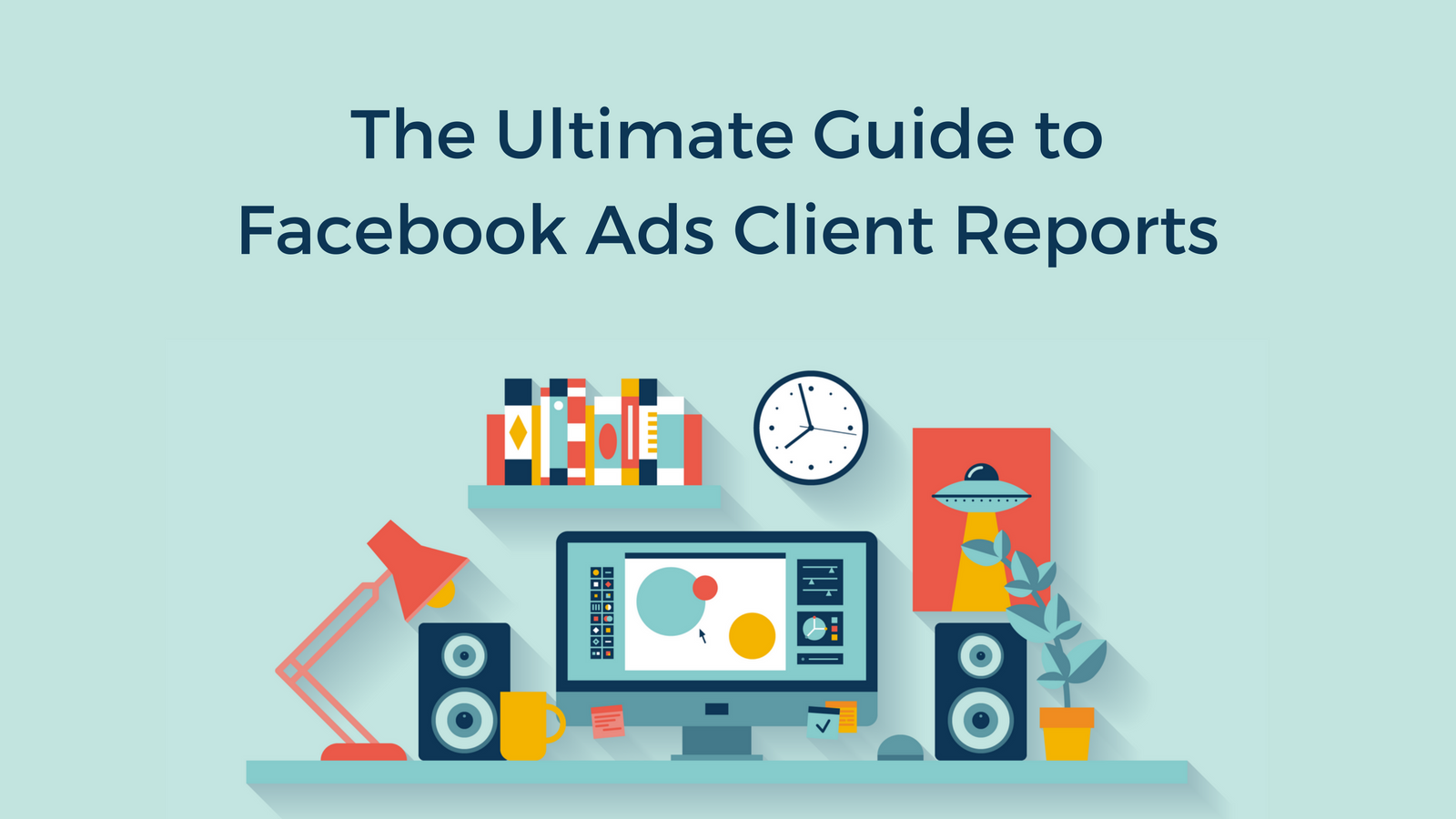
.png)




